Table of Contents [Hide]
Inputlearn.net - Website SEO. Before we go to how to check, it would be nice to know first what website SEO is?
SEO, or short for "Search Engine Optimization," is search engine optimization that can improve your site's ranking on Google search pages.

Then what is the function of SEO on our website?
Yes, the function of SEO is basically to increase the visibility of website rankings in search engines. And automatically, If SEO is done correctly on our website, then blog visits will increase accordingly.
That's all for understanding website SEO, then. How do we check our SEO score against the Google search engine? Here's how.
How to Check Website SEO Score
- If you haven't downloaded the application to check the website's SEO score, you must first download it on the Play Store. Type in the search form "SEO Check," then install. The application is below.
- Open the application; Enter your website. Here I take an example is my website inputlearn.net.
- To check the SEO score includes:
- Meta Information
- Page quality
- Page Structure
- Links
- Servers
- External
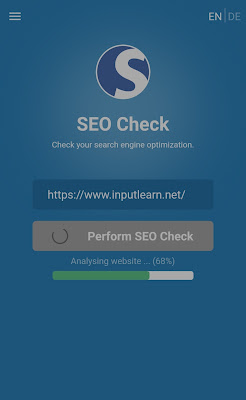
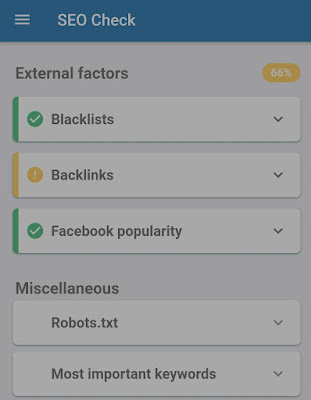


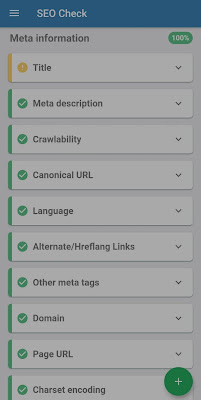
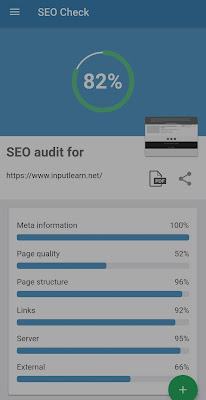
- Done. You now know the SEO of the website.
Conclusion
That's how to check website SEO. Hopefully helpful, please practice. Thank you for visiting.