Inputlearn.net - If you are so fond of your data stored on the hard drive. You are right here because I will share tips on how to take care of a hard drive. Related: Definition of Hard Disk and its Function
Because there are so many people who don't know how to fix a damaged hard drive, it would be nice if we take care of it and keep it from getting damaged. Because according to the saying, "Prevention is better than cure." The following is how to care for and maintain a computer hard drive.
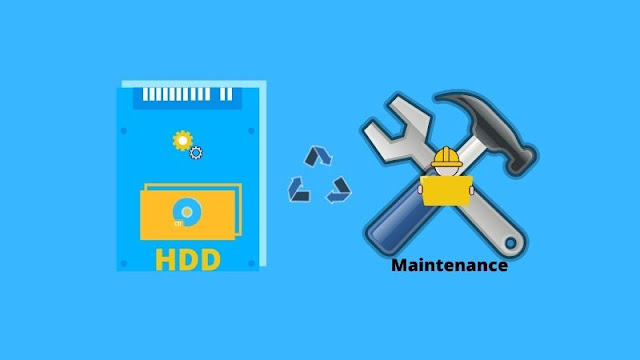
Hard Disk Maintenance Tips
1. Don't Force Shut Down Your Computer
This has been relatively frequent, and, in many cases, many people try to turn off their computers by directly pressing the Power button on the CPU. It would be nice to turn off the computer with the correct procedure, namely through the Shutdown menu in Windows. This aims to avoid damage to the hard drive caused by the sudden interruption of the power supply due to the wrong computer shutdown procedure.
2. Use Stabilizer For Computer
Computers that turn off too often suddenly can hurt the health of your hard drive. This is because the voltage suddenly stops. If the hard drive reading your data suddenly dies, the disk on the hard drive can be damaged. Not only that but all of your data will also be threatened.
3. Reduce Software running on Hard Disk
The purpose of reducing Software is to remove unnecessary applications on your computer. For example, your computer has low specifications, and you install and run too many applications; this can cause your computer to heat up quickly and affect your hard disk. So this can shorten the life of your hard disk.
4. Maintain Hard Disk Capacity
Maintaining Hard Disk capacity is very important for the survival of a hard disk. Do not let your hard disk be full of your data files. It's better if you buy another backup or external so you can save some critical data. Do not force a hard disk into the entire file contents because it can shorten the life of the hard disk.
5. Defrag Hard Disk regularly
The longer the use of a computer, its performance decreases, so does the hard disk. The occurrence of fragmentation, now to remove these fragments, you occasionally do a defrag when needed. But don't do Dafrag too often because it can hurt the hard disk, and errors will occur later.
A few explanations about how to maintain and care for a hard disk so that it lasts. Hopefully helpful, and thanks for visiting.